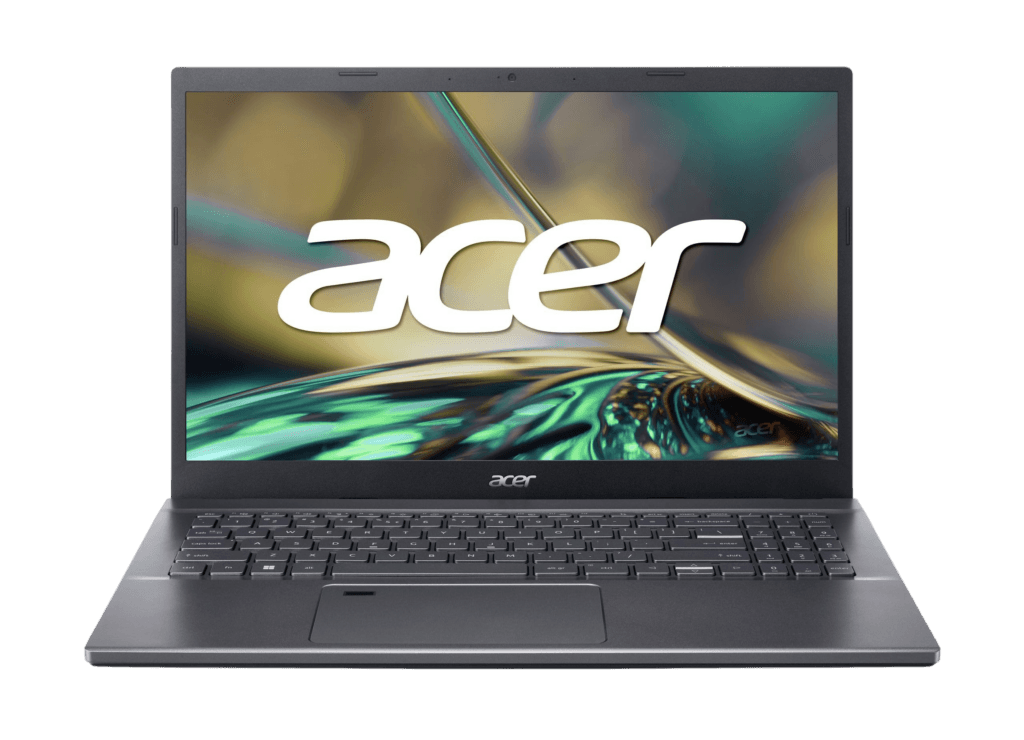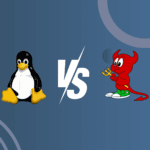When choosing the best laptop for programming, there are essential features to consider: performance, portability, display quality, and keyboard comfort. Developers need powerful machines to handle complex coding environments, multitask efficiently, and sometimes, even render graphics or run virtual machines. In this article, we dive into the top programming laptops of 2024, evaluating their specs, performance, and usability to help you find the perfect fit.
Apple MacBook Pro 14-inch: Best Overall for Programmers
Why Choose It?
The MacBook Pro 14-inch is favored by developers for its sheer power, portability, and superior display. Equipped with Apple’s M2 Pro and M2 Max chips, it can handle coding, graphics-intensive projects, and app development with ease. Battery life is impressive, often lasting around 19 hours, making it ideal for long work sessions.
Pros:
- High-performance M2 processors
- Exceptional battery life
- Top-quality Retina display
Cons:
- Expensive
- The screen may be small for users who prefer a larger display
For a larger screen alternative, the MacBook Pro 16-inch with an M3 Max processor is an excellent choice for developers needing additional power.
Acer Aspire 5: Best Budget-Friendly Option
Why Choose It?
The Acer Aspire 5 is a solid budget option for coding without compromising too much on performance. It’s equipped to handle standard programming tasks and general productivity, making it ideal for students and entry-level developers. While it lacks high-end specs, it offers dependable battery life, a lightweight design, and enough processing power to handle most coding environments smoothly.
Pros:
- Affordable
- Lightweight and portable
- Decent performance for the price
Cons:
- Limited battery life (approximately 6.5 hours)
- Basic display and webcam quality
Lenovo ThinkPad T16: Best for Business Professionals
Why Choose It?
The ThinkPad T16 is a top choice for developers who value a larger screen, reliable performance, and a professional design. Known for its comfortable keyboard, ThinkPads are favored by coders who type for extended hours. The battery life is robust, lasting most of the day, while the MIL-STD 810G-rated durability makes it ideal for frequent travelers.
Pros:
- Excellent keyboard and large display
- Sturdy and durable design
- Great battery life
Cons:
- Bulky and heavy
- Limited Thunderbolt ports
Razer Blade 14: Best for Programming and Gaming
Why Choose It?
If you’re looking for a laptop that supports both programming and gaming, the Razer Blade 14 is a powerful contender. With its robust Ryzen 9 processor and NVIDIA graphics, it excels in handling both demanding applications and gaming environments. It’s compact, well-designed, and offers excellent performance, though its price and battery life might be limitations for some.
Pros:
- High-performance graphics and processing power
- High-performance graphics and processing power
- Ideal for multitasking and gaming
Cons:
- Expensive
- Moderate battery life (around 5-6 hours for intensive use)
Apple MacBook Air 13-inch (M3): Best for Students
Why Choose It?
The MacBook Air 13-inch M3 combines portability with strong performance, making it perfect for students who need a lightweight laptop for both study and programming. Its fanless design ensures silent operation, and it boasts over 14 hours of battery life, making it ideal for full-day use on campus.
Pros:
- Lightweight and highly portable
- Long-lasting battery
- Great value for performance
Cons:
- Limited upgrade options for display and storage
- Not as powerful as the MacBook Pro series
Key Features to Consider in a Programming Laptop
When searching for the best laptop for programming, keep these key components in mind:
- CPU and Processing Power: Choose a processor that can handle your workload, especially if you’re working with emulators or virtual machines.
- RAM: For smooth multitasking, aim for at least 8GB, though 16GB or more is ideal for more complex projects.
- Display Quality: Look for high-resolution screens (Full HD or higher) with good color accuracy to reduce eye strain.
- Keyboard Comfort: If you type for long periods, a comfortable keyboard is crucial. Lenovo’s ThinkPad keyboards are well-regarded among programmers.
- Battery Life: Developers on the go should aim for laptops with all-day battery life to avoid needing a charger constantly.
Conclusion
Selecting the best programming laptop is a balance between power, portability, and price. Whether you’re a student looking for an affordable option or a professional requiring high-end performance, each of these laptops has been chosen to meet specific needs and budgets. For an immersive coding experience, prioritize performance and display quality to ensure your laptop can handle the demands of programming efficiently.