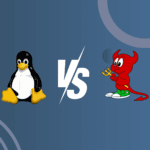Choosing the right laptop for college can be challenging with the range of options available. As a college student, you need a device that’s not only powerful but also versatile and portable. Whether you’re attending classes, completing assignments, streaming lectures, or winding down with some Netflix, a reliable laptop is essential. This guide breaks down the best laptop options for college students in 2024, including important specs, strengths, and weaknesses for each model.
Key Considerations for College Laptops
Before we jump into specific laptop recommendations, it’s crucial to understand what to look for in a college laptop:
- Portability and Battery Life: College life often means moving between classes, study areas, and home. A lightweight, portable laptop with at least 8-10 hours of battery life can support all-day use without needing to hunt for a charger.
- Performance and Storage: For general tasks (note-taking, web browsing, streaming), you won’t need the same power as someone who does heavy programming or graphic design. Still, look for 8GB of RAM and at least 256GB of SSD storage for a smooth experience.
- Budget: College students typically look for budget-friendly laptops. We’ll explore a range of options, from high-end to budget models, that cater to different price points.
- Display Quality: A good display is essential for long study sessions and entertainment. Look for Full HD resolution or higher.
Now, let’s dive into the top options for 2024.
1. Apple MacBook Air (M3, 2024)

Specifications:
- Display: 13-inch Retina
- Processor: Apple M3 chip
- Memory: 8GB RAM
- Storage: 256GB SSD
- Battery Life: Up to 18 hours
- Weight: 2.8 pounds
The MacBook Air with the latest M3 chip continues to be a popular choice for college students. This laptop combines power, portability, and excellent battery life, making it a reliable companion for students who need to multitask efficiently.
Pros:
- Lightweight and Portable: Weighing less than 3 pounds, the MacBook Air is perfect for students who are constantly on the go.
- Powerful Performance: The M3 chip handles multitasking with ease, from streaming to light video editing.
- Long Battery Life: With up to 18 hours, it easily lasts through a full day of classes and study sessions.
- High-Resolution Display: The Retina display provides sharp visuals, ideal for reading and streaming.
Cons:
- Price: Starting at around $1,000, it’s on the higher end for a college laptop.
- Limited Port Options: With only a few USB-C ports, students may need to invest in adapters for connecting peripherals.
Best For:
The MacBook Air is ideal for students who prioritize durability and high performance for a mix of productivity and entertainment. It’s particularly useful for those who need a device that can handle multiple applications simultaneously without lagging.
2. HP Pavilion Aero 13 (2024)
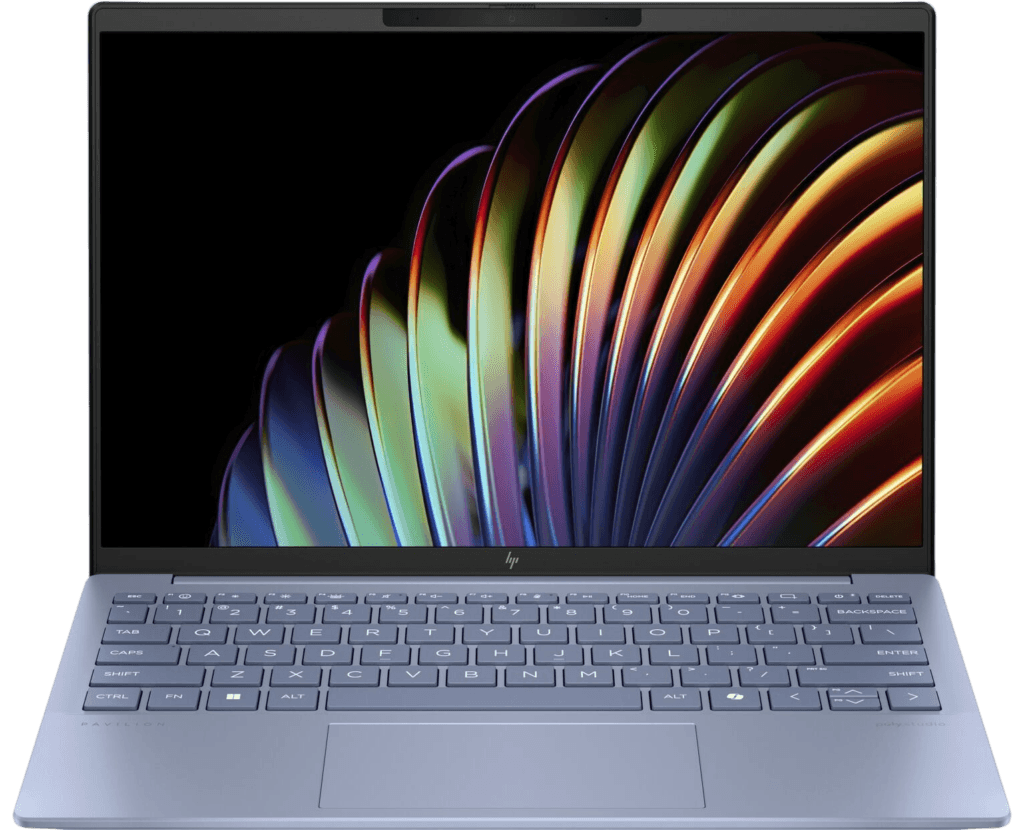
Specifications:
- Display: 13-inch FHD+ (1080p)
- Processor: AMD Ryzen 7 8840HS
- Memory: 16GB RAM
- Storage: 512GB SSD
- Battery Life: Up to 10 hours
- Weight: 2.2 pounds
The HP Pavilion Aero 13 is an impressive mid-range laptop that provides power and portability at a reasonable price. With AMD Ryzen 7 processors, this laptop is great for light productivity, web browsing, and entertainment.
Pros:
- Lightweight Design: At just 2.2 pounds, this laptop is one of the lightest in its category, making it easy to carry around campus.
- Bright Display Options: Available with FHD+ or QHD+ IPS, the screen is bright and offers good clarity in well-lit areas.
- Solid Performance: The Ryzen 7 processor and 16GB RAM make it ideal for multitasking.
- Budget-Friendly: Priced lower than premium models, it offers great value.
Cons:
- Build Quality: The aluminum-plastic chassis feels less durable and is prone to scratches.
- Integrated Graphics: Not ideal for heavy gaming or intensive graphic work.
Best For:
The HP Pavilion Aero 13 is perfect for students who need a highly portable, mid-range device for everyday tasks without the high price tag. It handles most college tasks with ease, including some light multimedia editing.
3. ASUS Vivobook 16 (2023)
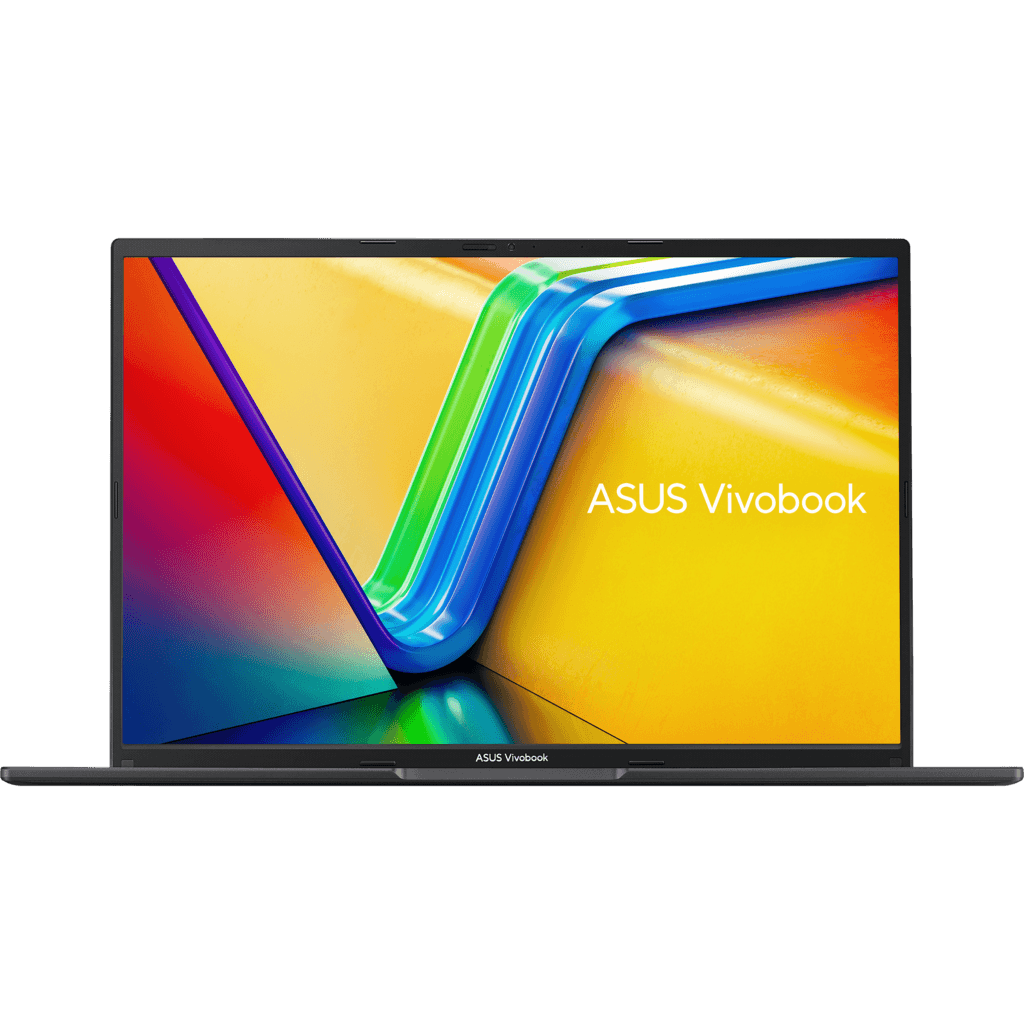
Specifications:
- Display: 16-inch FHD
- Processor: AMD Ryzen 5 or Ryzen 7
- Memory: 8GB or 16GB RAM
- Storage: 512GB SSD
- Battery Life: Up to 8 hours
- Weight: 3.5 pounds
The ASUS Vivobook 16 is a robust, budget-friendly option that still provides excellent performance for general college use. It’s a versatile option that doesn’t sacrifice essential features for affordability.
Pros:
- Affordable Price: With a starting price around $600, it’s accessible for most students.
- Decent Battery Life: Lasts for a typical day of classes and study sessions.
- Ample Connectivity: Equipped with USB-A, USB-C, and HDMI ports for connecting various devices.
- Upgradeable Memory: RAM is upgradeable, which allows flexibility as your needs evolve.
Cons:
- Dim Display: While functional, the display is not as bright or vivid as some higher-end models.
- Bulky Design: Weighing in at 3.5 pounds, it’s not the most portable option.
Best For:
The ASUS Vivobook 16 suits students who are on a budget but need a reliable laptop that can handle everyday tasks with ease. It’s particularly good for those who may need upgradeable RAM as their demands grow.
4. Lenovo IdeaPad Slim 3i Chromebook (2023)

Specifications:
- Display: 14-inch FHD
- Processor: Intel Core i3
- Memory: 8GB RAM
- Storage: 128GB eMMC
- Battery Life: Up to 13 hours
- Weight: 2.8 pounds
For students with light computing needs, the Lenovo IdeaPad Slim 3i Chromebook is a great option. It’s perfect for tasks like word processing, web browsing, and streaming, and Chromebooks are known for their simplicity and affordability.
Pros:
- Long Battery Life: With up to 13 hours, it’s ideal for all-day use.
- Affordable Price: Often available for under $400, it’s one of the most budget-friendly options.
- Good Display: FHD display provides decent clarity for study and entertainment.
- Lightweight and Compact: At just 2.8 pounds, it’s easy to carry across campus.
Cons:
- Limited Storage: With 128GB eMMC, storage is limited, although cloud storage can help.
- Basic Performance: Suitable for web-based tasks but struggles with more intensive applications.
Best For:
The Lenovo IdeaPad Slim 3i Chromebook is ideal for students who need a lightweight, affordable device for light computing, especially if they rely on web applications like Google Workspace for studies.
Choosing the Right Laptop for You
Each of these laptops serves different needs and budgets, but here are a few tips to help you make the best choice:
- Consider Your Usage: If you need high performance for design, engineering, or multimedia, look for models like the MacBook Air or HP Pavilion Aero. For basic tasks, Chromebooks are a fantastic budget-friendly option.
- Look at Longevity: Higher-end laptops, like the MacBook Air, often last longer and provide software updates for several years. Investing a bit more upfront can sometimes save you in the long run.
- Check Portability and Battery Life: If you’re constantly on the move, prioritize lighter models with good battery life to keep up with your day.
- Evaluate Upgrade Options: Some laptops, like the ASUS Vivobook 16, allow RAM upgrades, which can be helpful as your needs change over time.
Conclusion
A laptop is a critical investment for any college student, and it’s worth finding one that matches your needs and budget. The MacBook Air M3 is ideal for those who want a premium experience, while the Lenovo IdeaPad Slim 3i Chromebook provides excellent value for light users. The HP Pavilion Aero and ASUS Vivobook offer strong mid-range options that balance performance with affordability.
No matter which model you choose, each of these laptops will support your college journey, from classroom learning to weekend relaxation. Remember to consider your primary needs and usage, and you’ll find the right companion for your college years and beyond.