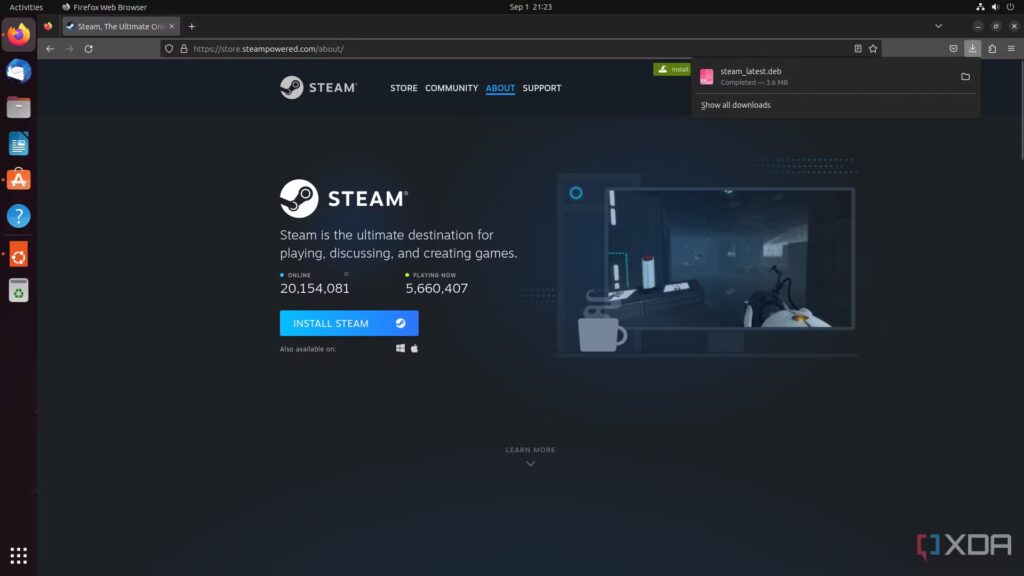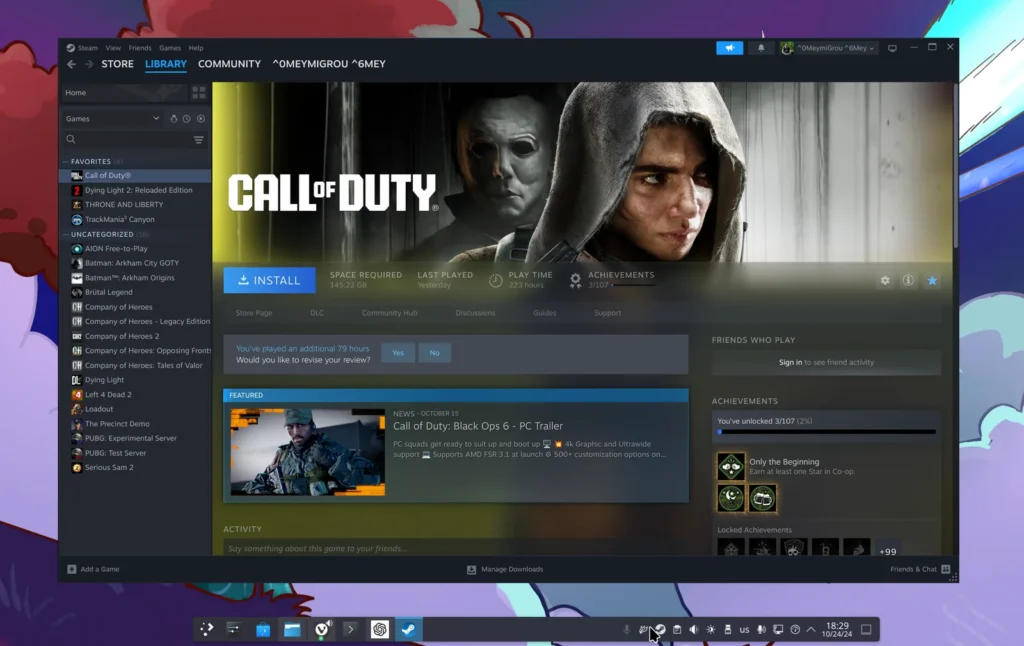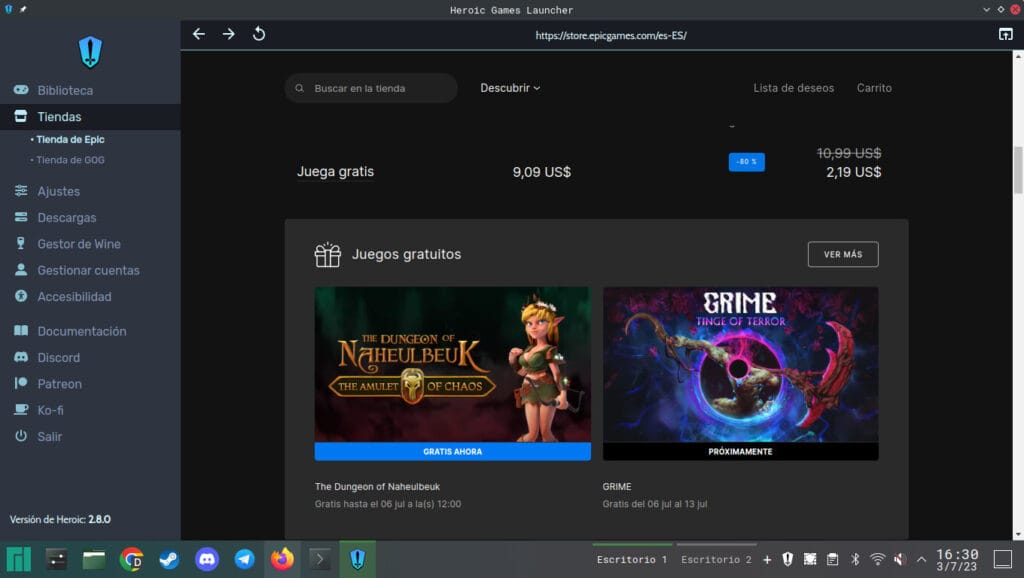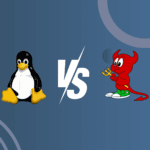Introduction – Linux Games Distro
Are you a Linux user who’s also a gaming enthusiast? If so, you know the struggle of finding the perfect distro that caters to your gaming needs. But fret not, because we’re here to explore the best games distro for gamers and help you achieve the perfect Linux gaming experience.
In this article, we’ll dive into the world of Linux gaming and introduce you to a distro that’s tailored specifically for gamers. We’ll walk you through the features and benefits of this distro, including its compatibility with popular gaming platforms and its extensive collection of games.
Whether you prefer action, adventure, strategy, or role-playing games, this distro has got you covered. Say goodbye to compatibility issues and hello to an immersive gaming experience on your Linux system.
So, if you’re ready to take your Linux gaming to the next level, join us as we explore the best games distro for gamers. Get ready to embark on a gaming journey like no other, with a distro that’s designed to optimize your gaming performance and provide you with endless hours of entertainment.
Advantages of gaming on Linux
Gaming on Linux has gained significant traction over the past few years, and there are compelling reasons behind this trend.
- One of the most notable advantages is the increased security and stability that Linux offers compared to other operating systems. Linux is less susceptible to malware and viruses, allowing gamers to enjoy their gaming sessions without the constant worry of system vulnerabilities. This enhanced security is particularly beneficial for online gaming, where players often connect to various servers and share personal data.
- Another advantage of gaming on Linux is the freedom and flexibility it provides. Many Linux distributions are open-source, which means users can modify the source code to tailor their gaming experience to their liking. This customization capability extends to performance optimization, allowing gamers to fine-tune their systems for the best possible graphics and frame rates. Gamers can also choose from a wide range of lightweight distributions, which can result in better performance on older hardware, making it possible to revive aging machines for gaming use.
- Furthermore, the Linux gaming community is robust and continually growing. Many developers are now prioritizing Linux compatibility, with platforms like Steam making significant strides in supporting Linux titles. The advent of technologies such as Proton and Wine has enabled Linux users to play a vast array of Windows games seamlessly. This community-driven support ensures that gamers have access to a plethora of resources, including forums, tutorials, and guides, making the transition to Linux gaming smoother and more enjoyable.
Popular gaming distributions for Linux
When it comes to gaming on Linux, choosing the right distribution can greatly impact your overall experience. Several Linux distributions stand out as particularly well-suited for gaming, each offering unique features and benefits tailored to gamers’ needs. Among these, Ubuntu, Arch Linux, Manjaro, Fedora, and SteamOS have gained popularity for their performance and compatibility with a wide range of games and gaming platforms.
Ubuntu is often the first choice for many new Linux users due to its user-friendly interface and extensive support community. It is known for its stability and ease of use, making it an excellent option for gamers who want a hassle-free experience. On the other hand, Arch Linux is favored by more experienced users who seek complete control over their operating system. Its rolling release model allows for the latest software updates, ensuring that gamers have access to the newest features and improvements.
Manjaro, based on Arch Linux, combines the power and customization options of Arch with a more user-friendly approach. This distribution is optimized for gaming and offers a variety of pre-installed applications and drivers that enhance gaming performance. Fedora, while not exclusively a gaming distribution, provides a solid foundation for gamers with its focus on innovation and up-to-date software. Lastly, SteamOS, developed by Valve, is designed specifically for gaming, offering a console-like experience on a Linux platform. Each of these distributions presents unique advantages that cater to different types of gamers.
Ubuntu: A top choice for gamers
Ubuntu has established itself as a leading choice for gamers on Linux, and for good reason. Its user-friendly interface makes it accessible to newcomers, while its stability and performance are appealing to seasoned gamers. Ubuntu comes pre-installed with a wide range of drivers and software, reducing the time and effort needed to set up a gaming environment. The Ubuntu Software Center provides easy access to a vast library of games, making it simple for users to find and install their favorite titles.
One of the standout features of Ubuntu for gamers is its strong support for Steam, the popular gaming platform. With Steam available on Ubuntu, users can access an extensive library of games, including many AAA titles. The integration of Steam Play, which utilizes Proton, allows Linux users to play a significant number of Windows-only games without any additional configuration. This compatibility has transformed Ubuntu into a viable gaming platform, attracting more gamers to the Linux ecosystem.
Additionally, the community surrounding Ubuntu is incredibly active and supportive. Gamers can find countless forums, tutorials, and resources dedicated to solving common issues and optimizing performance. Regular updates ensure that users have access to the latest software and security patches, enhancing the overall gaming experience. For those looking for a reliable and easy-to-use Linux distribution for gaming, Ubuntu remains a top contender.
Arch Linux: Customizable and powerful gaming distro
Arch Linux is renowned for its flexibility and customization options, making it an appealing choice for gamers who want complete control over their operating system. Unlike many other distributions, Arch follows a rolling release model, meaning users always have access to the most current software and features. This aspect is particularly beneficial for gamers, as it allows them to take advantage of the latest graphics drivers, game updates, and performance enhancements as soon as they are available.
The installation process for Arch Linux can be daunting for newcomers, but the payoff is worth it for those willing to invest the time and effort. Users can build their system from the ground up, choosing only the components they need for their gaming experience. This level of customization means that gamers can optimize their systems for performance, ensuring that they get the most out of their hardware. Additionally, Arch’s package manager, Pacman, makes it easy to install and manage software, including gaming-related applications and tools.
Moreover, the Arch User Repository (AUR) is a treasure trove of additional software, including many gaming titles and utilities that may not be available in the official repositories. This extensive library allows users to easily install a wide variety of games, emulators, and game launchers, further expanding their gaming options. For experienced users looking for a powerful and highly customizable gaming distribution, Arch Linux is an excellent choice that can be tailored to meet individual preferences and performance needs.
Manjaro: User-friendly and optimized for gaming
Manjaro is a user-friendly distribution based on Arch Linux, designed to provide the power and flexibility of Arch while simplifying the installation and maintenance processes. This makes it an ideal choice for gamers who want a robust gaming environment without the complexities often associated with Arch. Manjaro comes with a range of pre-installed drivers, including proprietary graphics drivers, ensuring that users can hit the ground running when it comes to gaming.
One of the standout features of Manjaro is its focus on providing an optimized gaming experience. The distribution includes a dedicated “Gaming” edition, which comes pre-loaded with a selection of popular games and gaming tools. This makes it easy for new users to dive into gaming right away, without the need for extensive setup or configuration. Additionally, Manjaro’s rolling release model means that users have access to the latest software and updates, keeping their gaming experience fresh and exciting.
Manjaro also boasts a vibrant community that offers extensive support and resources for gamers. Users can find forums, documentation, and tutorials dedicated to gaming on Manjaro, making it easier to troubleshoot issues and optimize performance. Furthermore, the distribution’s compatibility with the Arch User Repository (AUR) allows users to access an even broader range of gaming titles and software. For those looking for a balance of user-friendliness and powerful gaming capabilities, Manjaro is an excellent choice.
Fedora: A comprehensive gaming experience on Fedora
Fedora is another excellent distribution for gaming on Linux, offering a comprehensive and modern operating system with a focus on innovation and cutting-edge technology. While not exclusively a gaming distribution, Fedora provides a solid foundation for gamers, with regular updates and a commitment to using the latest software packages. This ensures that gamers can take advantage of the newest advancements in gaming technology, including improved graphics and performance enhancements.
One of the key benefits of using Fedora for gaming is its support for various gaming platforms, including Steam and Lutris. Steam is readily available on Fedora, allowing users to access a vast library of games, while Lutris provides an easy way to manage and play games from different sources. The integration of Wine and Proton further expands the range of playable titles, enabling users to enjoy many Windows-only games without significant configuration.
Additionally, Fedora’s strong focus on open-source software means that users can enjoy a stable and secure gaming environment. The distribution is regularly updated with security patches and performance improvements, ensuring that gamers can play with peace of mind. For those looking for a modern and versatile Linux distribution that supports a wide range of games, Fedora offers a comprehensive gaming experience that caters to various gaming needs.
SteamOS: Valve’s Linux-based gaming operating system
SteamOS, developed by Valve, is a Linux-based operating system specifically designed for gaming. Built around the Steam platform, SteamOS provides a console-like experience that allows gamers to enjoy their favorite titles in a living room setting. The operating system is optimized for performance, ensuring smooth gameplay and fast loading times, making it an attractive option for those who prefer a streamlined gaming setup.
One of the standout features of SteamOS is its seamless integration with the Steam library. Users can easily access their collection of games, including titles purchased for Windows, thanks to Proton’s compatibility layer. This allows gamers to play a wide range of games without needing to switch operating systems, making SteamOS an appealing choice for those who want to keep their gaming experience consolidated. Additionally, SteamOS supports local streaming, enabling users to play games from their primary gaming PC on other devices in their home.
SteamOS is built on Debian, which provides a stable and reliable foundation for gaming. While it may not offer the same level of customization as other distributions, its focus on gaming makes it an excellent choice for users who want a dedicated platform for their gaming needs. Valve continues to support and update SteamOS, ensuring that users have access to the latest features and improvements. For gamers looking for a dedicated gaming operating system, SteamOS offers a unique and powerful solution.
Tips for optimizing gaming performance on Linux
Optimizing gaming performance on Linux can significantly enhance your overall gaming experience. One of the first steps to improve performance is to ensure that you are using the latest graphics drivers for your hardware. Both NVIDIA and AMD provide proprietary drivers that can boost performance and stability in gaming. Installing these drivers is often straightforward, and many distributions have built-in tools to assist with the installation process. Keeping your drivers up to date is crucial, as new releases often include optimizations for the latest games.
Another important aspect of optimizing gaming performance is managing background processes and system resources. Before launching a game, consider closing unnecessary applications and services that may consume CPU or memory resources. Tools like “htop” can help you monitor system resource usage and identify any processes that may be slowing down your gaming experience. Additionally, adjusting your system’s power settings to prioritize performance can lead to better frame rates and responsiveness during gameplay.
Lastly, utilizing game optimization tools and software can help enhance your gaming experience. Tools like Lutris and GameMode can assist in managing game settings and optimizing system performance on a per-game basis. GameMode, for example, can adjust CPU governor settings and prioritize game processes, leading to improved performance. By combining these optimization strategies, Linux gamers can achieve smoother gameplay and a more enjoyable gaming experience overall.
Conclusion: Finding the best games distro for your gaming needs
In conclusion, the quest for the perfect Linux gaming experience boils down to selecting the right distribution that aligns with your gaming preferences and requirements. With a variety of options available, including user-friendly choices like Ubuntu and Manjaro, as well as customizable powerhouses like Arch Linux, gamers have the flexibility to choose a distribution that suits their level of expertise and gaming style. Each distribution offers unique features that cater to different gaming needs, whether it’s extensive game libraries, performance optimizations, or a streamlined experience.
Moreover, the ongoing advancements in Linux gaming technology, such as Proton and improved driver support, have made it easier than ever for gamers to enjoy their favorite titles on Linux. The vibrant and supportive Linux gaming community further enhances the experience, providing resources and assistance for users as they navigate the world of gaming on this platform. As more developers recognize the growing Linux gaming audience, the selection of available games continues to expand, making Linux an increasingly viable gaming option.
Ultimately, the best gaming distro for you will depend on your specific needs, preferences, and level of experience. By exploring the various distributions and their respective strengths, you can find a Linux gaming environment that allows you to fully immerse yourself in your favorite games while enjoying the benefits of an open-source operating system. The perfect Linux gaming experience is within reach, and with the right distro, you can unleash the full potential of your gaming setup.