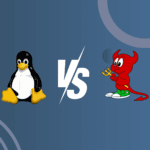As Windows 10 approaches its end-of-support phase, Microsoft has rolled out updates KB5044273 and KB5045594, addressing key security and performance needs. However, many users are reporting new issues linked to these updates, impacting both personal and enterprise settings. Here’s an in-depth look at what these updates bring, as well as the bugs and solutions for users affected.
H2: What Do KB5044273 and KB5045594 Bring to Windows 10?
Despite the focus on Windows 11, Microsoft continues to refine Windows 10, ensuring its security and functionality for those who rely on it. Both updates, KB5044273 (October Patch Tuesday) and KB5045594 (optional update), offer security patches and performance improvements, but user feedback suggests that these improvements come with some unexpected side effects.
Enhanced Security
Security updates remain a priority for these releases, with both KB5044273 and KB5045594 addressing known vulnerabilities to enhance user data protection. Microsoft aims to maintain Windows 10’s reliability by reinforcing its defenses, especially as end-of-support looms.
Performance and Usability Updates
Microsoft has also included optimizations for smoother operation across various applications and processes. The updates aim to reduce resource strain, improve application handling, and speed up routine tasks, though these changes have brought new issues for some users.
New Issues Linked to KB5044273 and KB5045594
Following the installation of these updates, many users have encountered problems that disrupt everyday tasks. Below are the key issues and the circumstances in which they arise.
Application Startup Failures
Users have reported that applications may fail to start after installing KB5044273. This issue appears particularly in business setups with Lenovo 20WE systems, where apps don’t respond until the update is removed. Many have reverted to an earlier version, temporarily solving the issue but also losing the security improvements the update offers.
Disrupted Auto-Start Functions
Another common problem relates to the auto-start features for specific apps like Wallpaper Engine and TranslucentTB. Post-update, these programs no longer launch automatically on login, requiring users to start them manually. This issue is a known side effect of the update and may be connected to broader app-crashing behaviors.
Crashes for Non-Admin Users
Non-admin accounts have been particularly affected, with apps like Teams, Narrator, and Quick Assist frequently crashing. The root cause seems tied to the apps’ launch permissions set with UIAccess. Microsoft notes that apps using “UIAccess=true” and stored in protected folders like %ProgramFiles% and %systemroot%\system32 are more susceptible to this issue.
Azure Virtual Desktop (AVD) Black Screen Bug
Enterprise users have also reported issues with Azure Virtual Desktop (AVD), experiencing a black screen when logging in, sometimes preventing logouts or reconnections. In severe cases, this black screen persists for up to 30 minutes, leading to crashes of essential functions, including the Start menu.
Workarounds for KB5044273 and KB5045594 Issues
For users encountering issues, the following steps may help alleviate the disruptions until official fixes are released:
- Uninstall KB5044273 or KB5045594 – Removing the problematic update via the Control Panel can temporarily resolve application launch issues.
- Run Programs as Administrator – If possible, open affected applications with admin rights to avoid crashes related to permission settings.
- Monitor Event Viewer – Check Event Viewer for
svchost.exe_AppXSvcevents to diagnose the cause of black screen errors, particularly if using AVD. - Pause Further Updates – If possible, consider pausing updates until Microsoft issues a more stable release, particularly if your system relies on stable AVD performance.
Is KB5044273 Worth Installing?
For users on Windows 10, the latest updates offer important security upgrades, but the accompanying issues may be disruptive for some setups. For those managing critical business applications or relying on a stable virtual desktop, it may be best to wait for the next round of updates expected on November 12, which could resolve these bugs.